What is the VNC protocol?
Virtual Network Computing (VNC) is a graphical desktop sharing system to remotely control another computer. It transmits the keyboard and mouse events from one computer to another, relaying the graphical screen updates back in the other direction, over a network.
What is Mocha VNC software?
Mocha VNCprovides access to a VNC server. Using your iPhone, you can connect to a Windows PC or a Mac OS X and see the files, programs, and resources exactly as you would if you were sitting at your desk, just on a smaller screen.
Download Mocha VNC: Here
LITE VERSION
Compared to the Lite version the full version has:- Another cool key board
- Support for right mouse button
- Text macro support
- Ctrl+alt+del key. Needed if using Win 200x as a VNC Server
FEATURES
- Standard VNC protocol with encrypted password signon- 8 and 32 bit color modes
- Local Mouse support
- Zoom and scroll as the Safari browser
- Landscape mode
- Can handle 20 different Host configurations
- Has been tested with RealVNC, TightVNC, UltrVNC on Windows, and Apple Remote Management, which is included with the Mac OS X.
Step 1: Make sure the computer you want to control is ready to listen Mocha VNC.
-If your using a PC, install TightVNC (free): Here
-If your using a Mac, just enable "screen sharing". Go to System Preferences > Sharing.
-Your Firewall should be open for port 5900. This is the port used for VNC protocol.
Mac Os X:
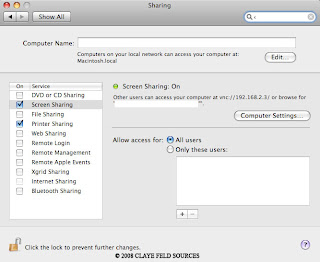
Windows XP - TightVNC Properties:

Step 2: Now that you computer is ready to listen. Install Mocha VNC from the App Store:
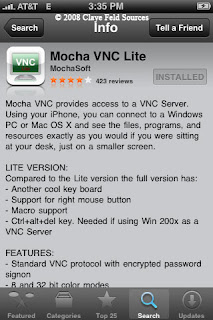
Step 3: After the install press "connect" and "edit"

You should see that:
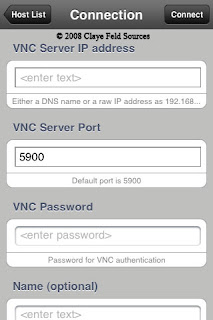
Step 4: You IP address Should be this one
Enter your password that you setup with "TightVNC" or "Screen Sharing"






